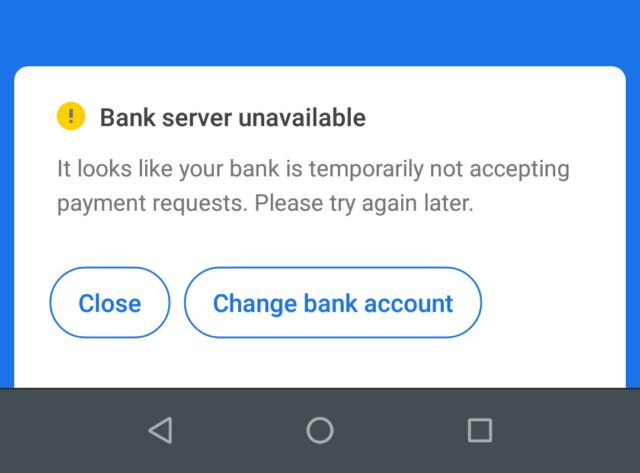You may see a notification ‘bank server unavailable’ while you try to check your account balance, send a payment to someone, or even if you change your UPI PIN. There is nothing to worry about this.
Highlights of the article:
Why Google Pay says bank server unavailable?Types of bank server unavailable errorsHow to fix bank server unavailable in Google pay?
Why google pay says bank server unavailable?
When you see this notification that says, “bank server unavailable’, it may be because your bank is facing heavy traffic issue. There must be disturbance in the bank servers. You just need to ensure that you have a stable internet connection, and you are using the latest version of Google pay app. There are various types of bank server unavailable errors in Google pay. Types of bank server unavailable errors
In case of UPI PIN reset
You will see an error saying:
Couldn’t reset UPI PIN, your bank server didn’t respond, something went wrong at the bank’s servers. Please retry”
In case of a bank balance request
Couldn’t get account balance, your bank’s server didn’t respond. Please try again later.
In case you send payment
It looks like your bank is temporarily not accepting payment requests. Please try again later.
In case you are trying to add a new bank account
Unable to find bank account, something went wrong at the bank’s servers. Please retry. Now, the question is what to do when bank server unavailable in Google pay? If you are wondering what you can do in this case, keep reading the article.
How to fix bank server unavailable in Google pay?
Clear cached data of Google pay app
Go to your settings on your deviceNow, look for apps or applicationsClick on apps then look for Google pay appOpen the Google pay app and go to storage optionUnder this you will see clear cache option, click on itOr you can even clear dataAfter clearing data, you will have to login to your Google Pay account againThis can solve the problem of bank sever unavailable
Check your internet connection
To make transactions and get a response from the bank server it is very important to have a strong internet connection. In case your device is not able to reach the bank servers, your Google pay will face issue and you will see a notification saying, ‘bank server unavailable’. To avoid the issue of bank server unavailable, make sure you have s strong and a stable internet connection.
Cross check your details
Sometimes if you enter wrong details like your UPI PIN, you will see a notification showing bank server unavailable. Incorrect data can deny all payments and transactions.
Restart your mobile phone
Let us accept the fact that whenever we face any issue regarding any app on our device, we directly restart our device. Try this method in this case also. Restarting your phone can fix almost every issue you face. These are mostly the common glitches that slow down your app. When you want to clear your cached data in a simpler form, just restart your device. When you do so, your network connection also gets reset automatically. Everyone knows how to restart their phone or any other device, go ahead.
Reinstall or update your Google pay app
If Google pay has come up with some latest updates and you haven’t installed it, it will not function properly. Just make sure you use the latest version of Google pay app. In case the bank server unavailable issue is due to the reason that you are using an older version of Google pay app, then the issue will be resolved. To update the Google pay app, go to Apple store or Google pay store and update it from there.
Take a break
Try using your Google pay app after some time. Maybe your bank server is down at the moment, and you are not able to complete the actions. Where there is a huge load over the servers, this bank server unavailable notification rises up. In this case, wait for a while and then try again later. It may also take a whole day to get back to normal.
Contact your bank
If none of the above methods work for you, you need to contact your bank directly. You can either visit the nearby bank branch or contact them on their tollfree number. After trying all the ways to sort bank server unavailable issue, you should ask your bank to resolve it for you. They will suggest you different ways, just follow the instructions. The article guided you on what to do when bank server unavailable in google pay. Watch the video below for a better understanding.