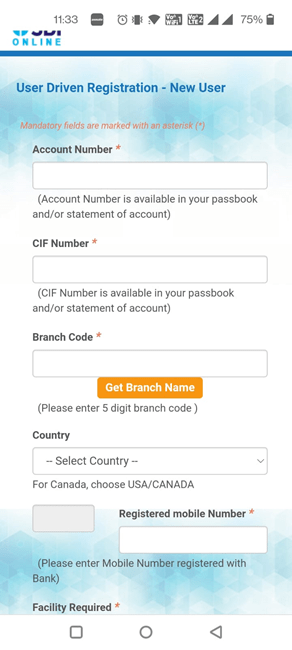Among all the features that modern-day banking system offers, the best one is net banking. The main work of net banking is to lessen the burden of people and consume their time. At the State Bank of India or SBI, there are various services that are provided by net banking portal. But to use this facility, you first need to register for SBI net banking. And to register for net banking you have two options, either you can visit the near by branch of your bank or do it online. The easy one and time consuming among the two is, registering for net banking online. To help you out with this, I will be mention all the steps on how you can do so. However, before we come to how net banking can be done without visiting branch, let us first understand what net banking is, how does it work, and why is it important.
What is net banking?
Net banking, online banking, or internet banking, all these terms are same. It is an electronic payment system. You can make transactions, transfer money to another bank account, and also check the statement for your transactions while sitting at home. It eliminates the need to physically visit the bank. Anyone who has an active bank account can use net banking. All you have to do is register for it. Any customer who has an active bank account with the bank can use internet banking or net banking. In order to use net banking, a customer must first register. After registering, he or she will be
How does net banking work?
You can easily use net banking by logging into your bank’s website. All you need is a device, be it a laptop, personal computer, or a mobile phone. And also don’t forget to have an active internet connection.
What are the essentials for net banking?
Before you make an attempt to register for net banking, make sure you have the following with you:
Your ATM cardAccount numberThe CIFThe branch code
NOTE: your mobile number should be a registered number with your bank account
Step by step process for SBI net banking registration online
Step 1 First, you have to visit the online SBI home page, link: http://www.onlinesbi.com. When you click on it, you will see Personal Banking section. There you will see New User Registration/ Activation link, click on it. Step 2 You will see a pop-up where you will be asked to fill the registration form. Mentioned-below are the details that you need to fill in the form:
Your account number displayed in your passbookYour Customer Information File/ CIF number which you can find out in your account statement or passbookYou will asked to entre the branch code as displayed in passbook. You can also find this onlineThen you will have to click on ‘get branch code’ to retrieve the branch code based on branch name and locationChoose your countryEnter the same number registered in your branchChoose the Internet banking facility you require: full or limited transaction rights/ view rights
Step 3 When you will submit the form, you will receive an OTP on your mobile number. Enter that OTP Step 4 If you have an ATM card, you can easily complete the registration and activate net banking service for your account Choose the ATM card option and tap on submit. NOTE: If you don’t have an ATM card, your net banking will be activated by the branch. Step 5 The page will display a temporary username. You will then have to create a login password and submit it. Your registration will be successful Step 6 After this, you may have to again to the SBI online homepage and under Personal Banking section, tap on Log-in to proceed by using the temporary username and the password Step 7 After all this, you will be asked to set your own username and reset password to securely access the SBI net banking in future. Once you are done with this, the page will display the accounts mapped to your username. But remember, when you will register through internet banking, you will only be able to generate the account statement and check your balance. If you wish to get internet banking transaction rights, you must contact your bank branch. These were the steps to register for net banking without visiting branch. Let us take a look at the key benefits of internet banking.
Benefits of internet banking
Time consumerLet you do financial transactions 24*7It is secureEasily accessible from mobile phone
What all can be one using net banking
Using net banking, you can do a host of both financial and non-financial transactions. Some of the basic and popular things you can do using net banking:
Transfer of fundsCheck account statementApply for loansOpen FD/ fixed depositApply for new debit card PINApply fro a new cheque bookPay taxes, insurance premium, utility bills, and ,much more
If you are not much of an online person, you can also register for SBI net banking by visiting the branch. Here is what all you need to do. How to register for net banking by visiting the branch · First, you have to visit the nearest bank’s branch. · There you will have to submit the internet banking application. · You will also have to submit your documents like your Aadhar card, bank passbook, etc. · Your banking official will issue the customer ID and password for you followed by the submission and verification of the internet banking application form along with documents. I hope this article will help you to register for SBI net banking without visiting the branch. If you want to know about more such procedures, you can reach out to us through mail or comment section below.