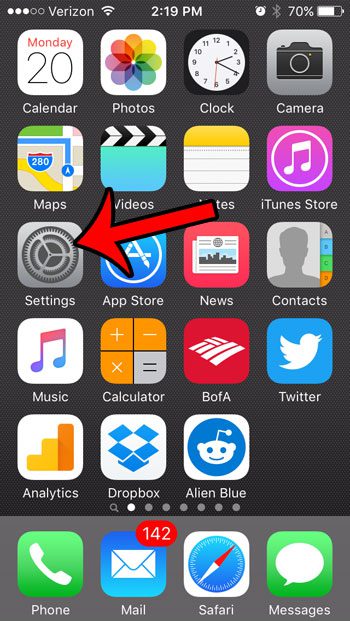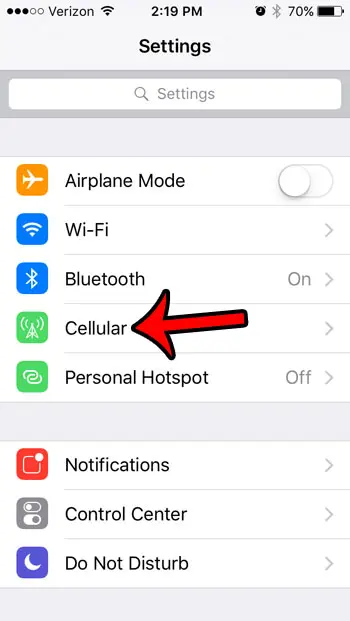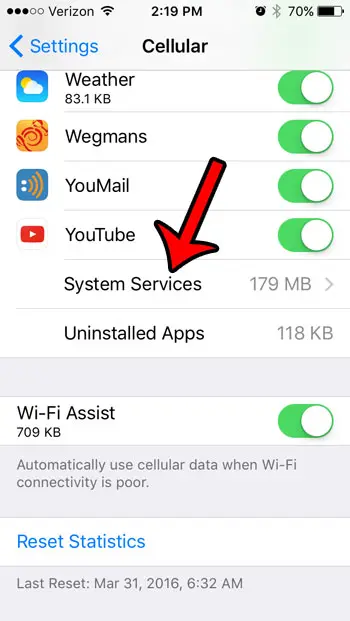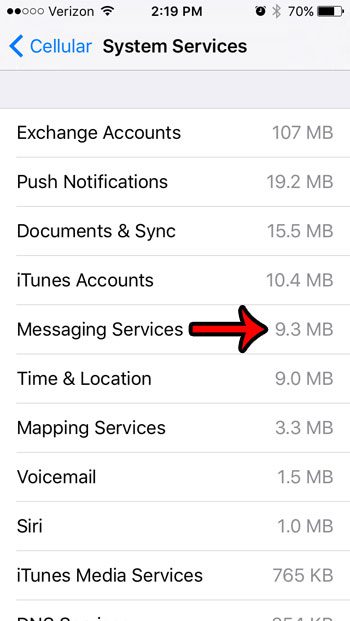Our guide below will help you see how much data Messaging Services is using on your iPhone. This specific category can be located through the Cellular menu on your iPhone, and can give you a good idea of your data usage since the statistics were last reset on your device. Some other questions you have about iPhone text messages might include why some of them are different colors. Our iPhone sent as text message guide can help to clear up the difference.
How to Check Data Usage for Messaging on an iPhone
The steps in this article were performed on an iPhone 5, in iOS 9.3. The data usage amount that is shown in the final step below includes the data used by anything that is categorized as Messaging Services. For most cellular providers, this will just be iMessage. Data is not used when you send messages over a Wi-Fi connection. Step 1: Tap Settings. Step 2: Tap Cellular. Step 3: Scroll to the bottom of the screen, then tap System Services. Step 4: See how much data messaging is using on your iPhone by looking at the number to the right of Messaging Services. If you have never reset your cellular usage statistics, then the number you see here might be very high. Consider resetting your cellular statistics and setting a calendar reminder to check back in a month and evaluate your Messaging data usage over that time period. If it is supported by your carrier, Wi-Fi calling can be a great way to reduce the number of minutes that you are using. This article – https://www.solveyourtech.com/enable-wi-fi-calling-iphone-6/ – will show you how to find and enable the Wi-Fi calling feature on your device. After receiving his Bachelor’s and Master’s degrees in Computer Science he spent several years working in IT management for small businesses. However, he now works full time writing content online and creating websites. His main writing topics include iPhones, Microsoft Office, Google Apps, Android, and Photoshop, but he has also written about many other tech topics as well. Read his full bio here.
You may opt out at any time. Read our Privacy Policy