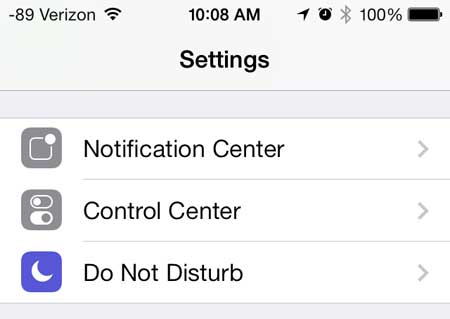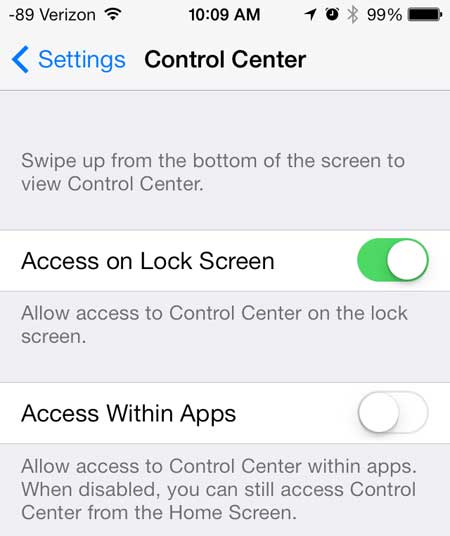Apple TV provides a way for you to mirror your iPhone screen on your TV, as well as stream videos from Netflix, Hulu and more. Learn more here.
Disable the Control Center Within Apps on the iPhone 5
We have previously written about disabling the Control Center access from the Home Screen, which is something that is handled separately from the option that we are going to be turning off in this article. The steps below will specifically allow you to disable Control Center access from within apps on the iPhone 5. Step 1: Open the Settings menu.
Step 2: Scroll down and select the Control Center option.
Step 3: Move the slider to the right of Access Within Apps from the right to the left. When it is turned off there will not be any green shading around the slider button, as in the image below.
Click here to check out an affordable gift that any tech enthusiast will love. We mentioned previously about the flashlight on the Control Center. Find out more about using the flashlight on the iPhone 5 here. After receiving his Bachelor’s and Master’s degrees in Computer Science he spent several years working in IT management for small businesses. However, he now works full time writing content online and creating websites. His main writing topics include iPhones, Microsoft Office, Google Apps, Android, and Photoshop, but he has also written about many other tech topics as well. Read his full bio here.
You may opt out at any time. Read our Privacy Policy